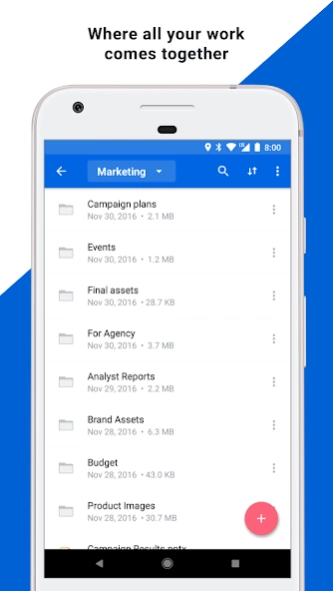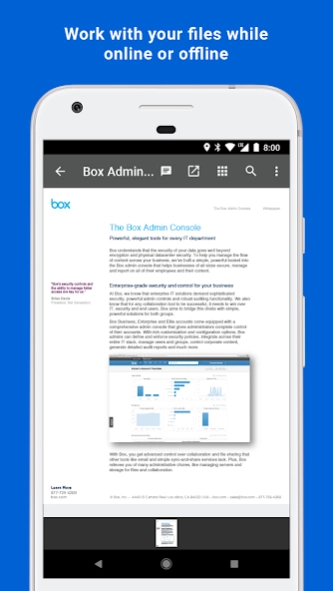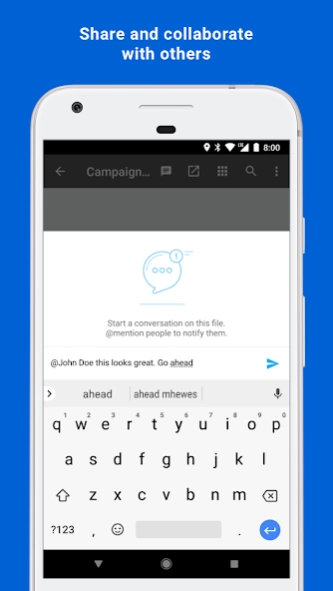Version History
Here you can find the changelog of Box since it was posted on our website on 2015-04-25.
The latest version is 6.23.5 and it was updated on soft112.com on 01 April, 2024.
See below the changes in each version:
version 6.23.5
posted on 2024-03-13
We are constantly working to make your Box experience smoother, so you can do your stuff 10x better.
This version brings following updates:
- Bug fixes and performance updates
Thank you for using Box and all your useful comments!
version 6.21.5
posted on 2024-02-26
We are constantly working to make your Box experience better.
This version includes the following updates:
- Improved thumbnail support for documents
- Additional support for Android 14
- Bug fixes and performance improvements
Thank you for using Box!
version 6.19.8
posted on 2023-09-12
We are constantly working to make your Box experience smoother, so you can do your stuff 10x better.
This version brings following updates:
- Dropped support for Android 8-10. In order to continue receiving future versions of the Box app, please update your device to Android 11+.
- Bug fixes and performance updates
Thank you for using Box and all your useful comments!
version 6.17.8
posted on 2023-07-14
We are constantly working to make your Box experience smoother, so you can do your stuff 10x better.
This version brings following updates:
- bug fixes
- performance improvements
Thank you for using Box and all your useful comments!
version 6.16.8
posted on 2023-04-25
This version brings following updates:
- With this version, we're introducing Android 13 support. In order to continue receiving future versions of the Box app, please update your device to Android 11+
- Bug fixes and performance improvements
version 6.7.8
posted on 2022-05-06
- Fixed an issue causing the app not to appear in the Chromebook Play Store.
- Bug fixes and performance improvements.
version 6.6.13
posted on 2022-04-19
- Bookmarking is temporarily disabled awaiting a third party fix for persistent crashes.
- Bug fixes and performance improvements
version 6.5.4
posted on 2022-03-29
- Bug fixes and performance improvements
version 6.4.8
posted on 2022-03-02
- Video recording is now integrated into continuous capture
- Introducing continuous capture settings that allows you to bypass the photo review screen, update the photo or video quality, or store photo location data when in continuous capture
version 6.2.14
posted on 2022-01-06
- Introducing a new option to launch directly into camera view each time you open the app by enabling the new continuous capture option in the Box app settings screen. Optimized for users that need to capture content immediately when out in the field.
- Photo capture, document scanning, and audio recording are now integrated within the continuous capture experience.
version 6.1.5
posted on 2021-11-01
* Added support for previewing InDesign files directly from Preview
* Bug fixes and performance improvements
version 5.24.6
posted on 2021-09-03
- Introducing Capture Mode, a new way to launch the Box app directly into camera view to start taking photos and uploading them to Box immediately. Simply add the new Box Capture widget to your device home screen to access Capture Mode.
- Bug fixes and performance improvements
version 5.23.30
posted on 2021-07-27
* New audio recording feature allows you to capture audio and upload to Box. You can pause a recording and later resume, or even record audio as you're multitasking on other apps.
* Bug and crash fixes
version 5.22.6
posted on 2021-06-24
* Keyword search is now available for the new document scanning feature
* Bug and crash fixes
version 5.21.24
posted on 2021-06-10
This version adds:
- New document scanning feature allows you to capture images and convert them into a PDF, and crop, rotate, or adjust color filters before uploading to Box.
- Additional bug and crash fixes.
version 5.20.36
posted on 2021-05-12
This version adds:
- Dark theme support for Android 10 and higher. Enjoy an optimal viewing experience in low-light environments with Dark theme.
- Additional bug and crash fixes.
version 5.19.13
posted on 2021-04-27
This version adds:
* Added support for highlight text annotations
* Bug fixes and performance improvements
version 5.18.9
posted on 2021-04-08
This version adds:
* Improvements to the new free-form Annotations drawing feature
* Updated Annotations feature for highlight region annotation types
* Fixed a crash occurring with Intune MAM when users previewed PDFs
* Bug fixes and performance improvements
version 5.17.13
posted on 2021-03-09
This version adds:
- Added the ability to create and view free-form drawing annotations.
- Made performance improvements to the search experience.
- Bug fixes and performance improvements.
version 5.16.20
posted on 2021-02-17
This version adds:
Added the ability to view free-form drawing annotations on PDF and image previews.
Bug fixes and performance improvements.
version 5.15.46
posted on 2021-01-26
This version adds:
Shared links you've opened now appear in Search.
Support for Android 5, 6, and 7 has been dropped. Please update your device to continue receiving Box app updates.
Bug fixes and performance improvements.
version 5.14.12
posted on 2021-01-04
・Additional bug fixes and stability improvements
version 5.13.10
posted on 2020-11-12
This version adds:
Support for Intune MAM without MDM enrollment.
Color and icon updates on file Preview to better match the rest of the app.
Bug fixes and performance improvements.
version 5.12.7
posted on 2020-10-27
This version adds:
Support for Intune MAM with enrollment.
Bug Fixes and Performance Improvements.
version 5.11.3
posted on 2020-09-30
This version adds:
Support for Android 11 compatibility.
Additional bug and crash fixes.
version 5.10.6
posted on 2020-09-21
This version adds the ability to attach logs when providing in-app feedback to Box developers. It also includes bug and crash fixes.
version 5.9.4
posted on 2020-08-23
This version adds:
All users now have access to the all new Collections feature, which allows users to easily organize content the way they want.
Bug fixes and performance improvements to preview.
version 5.6.6
posted on 2020-05-29
This release adds support for the all new Box Collections feature on mobile.
Additional bug fixes and stability improvements
version 5.5.10
posted on 2020-05-08
Support added for previewing RAW and DWG files.
Additional bug fixes and stability improvements
version 5.2.5
posted on 2019-12-12
Unlock using face recognition in place of a passcode or a fingerprint on supported devices
Additional bug fixes and stability improvements
version 5.0.7
posted on 2019-11-01
Extend the power of Box Relay with tasks you can take with you on the go. The Box Android app gets even better with an all new Inbox that includes Task Center. Task Center allows you to view and complete tasks assigned to you, as well as keep track of tasks you’ve sent to others.
Additional bug fixes and stability improvements
version N/A
posted on 2016-08-17
- Fixes text file corruption seen when exporting to 3rd party apps, in some free accounts.,- Supports selection of folder that a file is downloaded into,- Provides a workaround for an issue identified in the file explorer of One Plus devices.
version 1.1.1
posted on 2010-11-19
Several fixes and updates